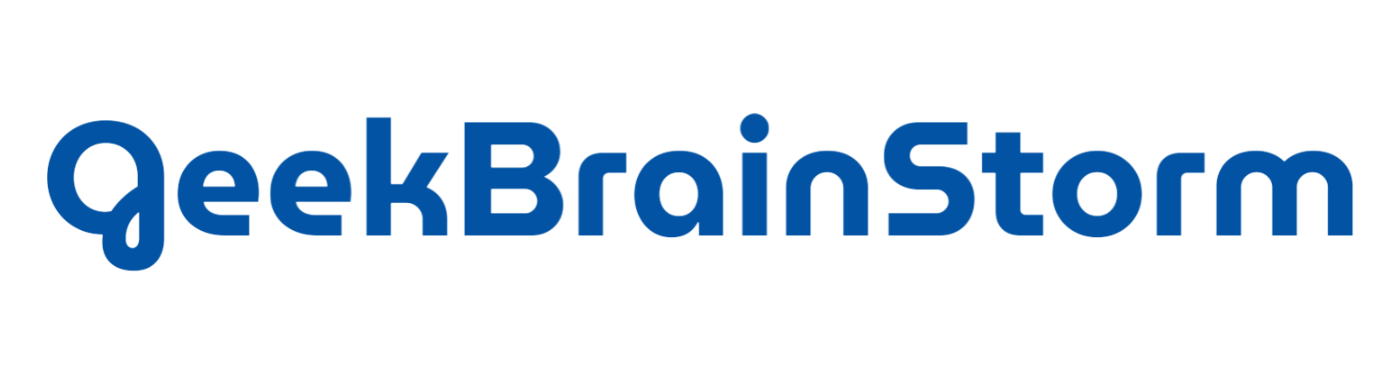When it comes to email marketing, finding the right tool can make all the difference in managing subscribers, automating campaigns, and tracking results. AWeber has been a trusted name in email marketing for years, particularly popular among small businesses, entrepreneurs, and marketers who need a reliable, easy-to-use platform. Known for its simplicity and effective autoresponder features, AWeber offers a balanced solution for anyone looking to build and maintain customer relationships via email.
In this AWeber review, we’ll dive into its key features, pricing, and benefits to help you determine if it’s the right choice for your email marketing needs. Whether you’re just starting with email marketing or searching for a new solution to better manage campaigns, this review will give you the insights you need about AWeber.
Table of Contents
What is AWeber?
AWeber is a popular email marketing and automation platform designed to help businesses and entrepreneurs connect with their audience, promote their services or products, and grow their online presence. Founded in 1998, AWeber offers tools for creating professional email campaigns, automating follow-up messages, and analyzing engagement metrics, making it ideal for small businesses, bloggers, and marketers who want to build strong relationships with their subscribers.
Features
1. Email Template Library and Drag-and-Drop Editor
AWeber provides users with a vast library of customizable templates to create professional-looking emails. Its drag-and-drop editor allows users to add images, text, buttons, and social icons easily, making it accessible for those with no coding experience.
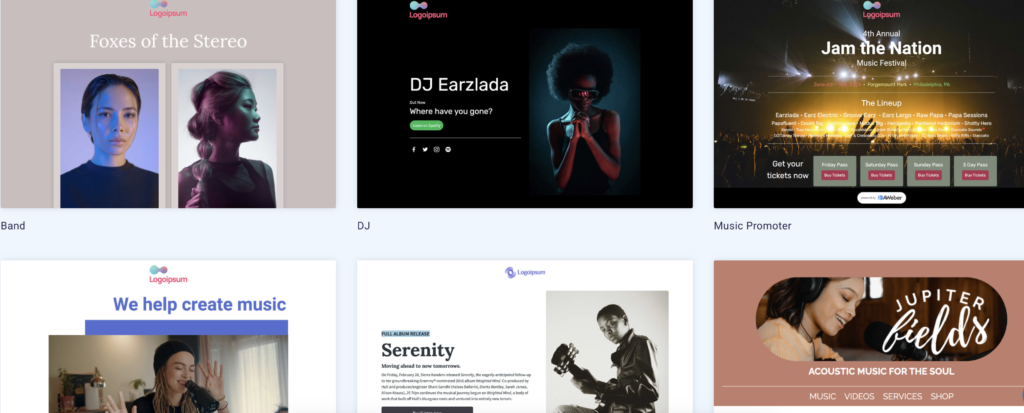
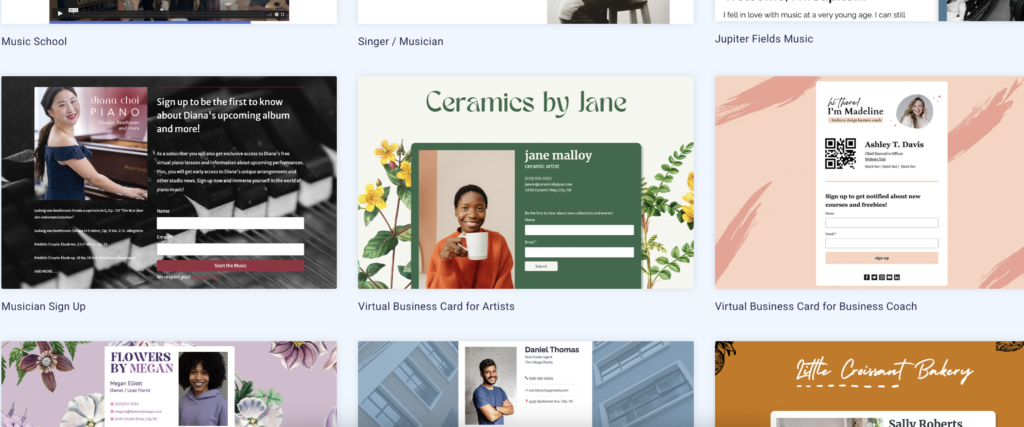
2. Email Automation and Autoresponders
AWeber’s automation features, including autoresponders, make it simple to send automated email sequences. Users can create follow-up campaigns, welcome new subscribers, and send emails triggered by user actions like clicking a link or joining a list.
3. Subscriber Segmentation and Tagging
Segmenting your audience is crucial for delivering targeted messages. AWeber lets users tag subscribers based on their actions, location, or engagement level. This means users can easily create campaigns tailored to specific segments for better engagement and conversions.
4. Sign-Up Forms and Landing Pages
AWeber includes customizable sign-up forms and landing pages that make capturing new leads seamless. Users can add these forms to websites or share standalone landing pages to grow their subscriber base. The platform also provides analytics to measure each form’s effectiveness.
5. Analytics and Reporting
Detailed analytics are a key feature of AWeber, providing insights into email open rates, click-through rates, bounce rates, and more. Users can track how their emails are performing, which allows for data-driven decisions and optimization of future campaigns.
6. Integrations with Popular Tools
AWeber integrates with a wide range of tools like WordPress, Shopify, and Facebook. This compatibility allows users to streamline their email marketing efforts with other business processes, making it easier to maintain a cohesive marketing strategy.
7. A/B Testing
A/B testing is a powerful feature of AWeber, allowing users to test different versions of an email to see which performs best. By testing elements like subject lines, images, or CTA buttons, users can optimize emails for maximum engagement.
8. Customer Support and Resources
AWeber offers 24/7 customer support via live chat, phone, and email, ensuring users have help whenever they need it. Additionally, they provide extensive resources, including guides and webinars, to help users get the most out of the platform.
Pros & Cons
Pros of AWeber
- User-Friendly Interface
AWeber’s intuitive design makes it accessible for users of all skill levels, from beginners to experienced marketers. Its drag-and-drop editor allows users to create professional-looking emails without needing to know any code.Image Suggestion: A screenshot of the AWeber dashboard showing the easy-to-navigate interface. - Robust Automation Capabilities
With AWeber’s autoresponder and automation features, users can set up drip campaigns, welcome sequences, and other automated emails based on subscriber actions. This allows businesses to engage their audience efficiently and build relationships over time.Image Suggestion: A flowchart illustrating a basic email automation sequence in AWeber. - Comprehensive Template Library
AWeber offers a large selection of customizable email templates, making it simple to create visually appealing emails that reflect a brand’s identity. The templates can be adapted for different industries, helping businesses quickly launch campaigns. - Detailed Analytics and Reporting
AWeber’s reporting tools provide insights into essential metrics, such as open rates, click-through rates, and bounce rates. This data helps users optimize campaigns and understand what content resonates with their audience.Image Suggestion: A screenshot of an analytics report, highlighting key metrics like open and click-through rates. - Strong Customer Support
AWeber is known for its customer support, which includes 24/7 live chat, phone, and email assistance. This is particularly useful for new users who may need guidance setting up their first campaigns.Image Suggestion: Customer support contact options to show how users can reach AWeber’s support team. - Integrations with Other Tools
AWeber integrates with various popular platforms such as WordPress, Shopify, and social media channels, allowing users to seamlessly connect their marketing efforts across different tools.
Cons of AWeber
- Pricing for Larger Lists
While AWeber offers a free plan for up to 500 subscribers, its paid plans can become costly as the subscriber count grows. For businesses with large lists, AWeber’s pricing may not be as competitive compared to other platforms.Image Suggestion: A table comparing AWeber’s pricing tiers to illustrate cost differences based on subscriber count. - Limited Advanced Features
AWeber’s features are robust for small to medium-sized businesses, but some advanced capabilities, such as highly customized segmentation and advanced automation, may be lacking for larger enterprises. - Basic Landing Page Customization
AWeber offers basic landing page creation, but its customization options are limited compared to dedicated landing page builders. This may be a drawback for users who require highly customized landing pages for their campaigns. - No Free Plan for Larger Subscribers
Unlike some competitors, AWeber does not offer a free plan for large email lists, which may be a disadvantage for startups looking to scale without an immediate budget for email marketing.
Personal Experience
This AWeber review is based on my personal experience with the platform, highlighting its ease of use, automation, and performance tracking.
Ease of Use and Interface
AWeber’s dashboard is very user-friendly, with clear options for creating emails, managing subscribers, and setting up automations. The intuitive layout made it easy to start using the platform immediately.
Email Creation and Customization
In my AWeber review, the drag-and-drop editor stood out. AWeber’s templates and customization options made creating professional-looking emails quick and easy. Adding elements like images and buttons was simple, even without coding skills.
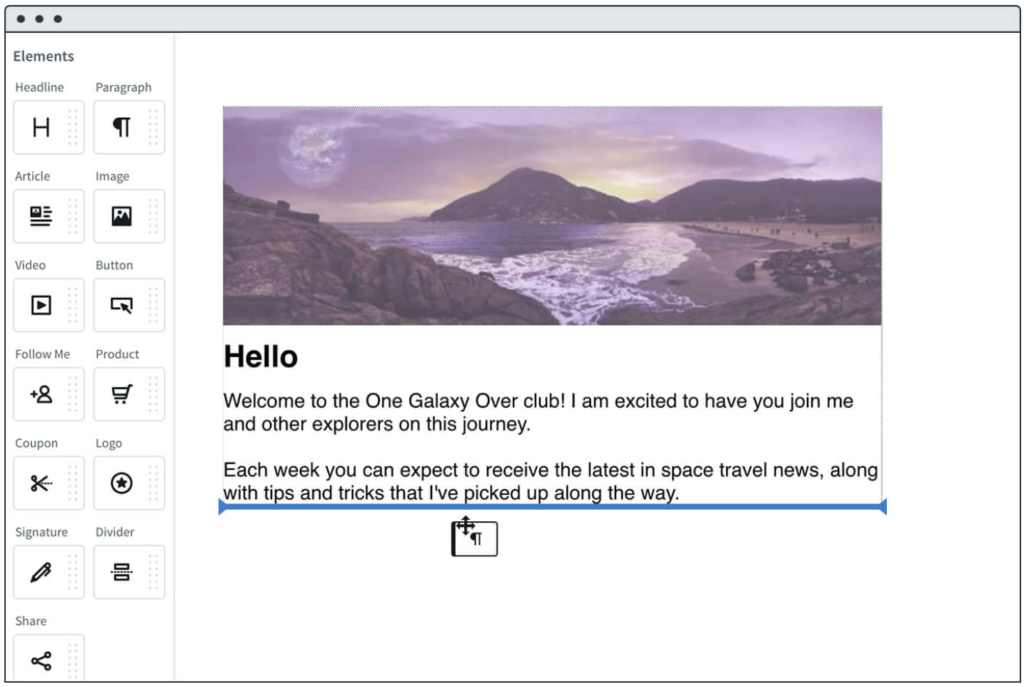
Automation and Segmentation
AWeber’s automation features allow users to set up drip campaigns and autoresponders based on subscriber actions. Segmenting audiences using tags helps in sending targeted content, which boosted my engagement rates.
Tracking Results
AWeber’s analytics provided valuable insights into metrics like open rates and click-through rates, which helped in refining campaigns for better performance.
Final Thoughts
Overall, this AWeber review highlights it as a reliable choice for businesses that need a straightforward, efficient email marketing solution with strong automation capabilities.experience.
Pricing
AWeber offers flexible pricing options to accommodate various business needs, from small startups to growing companies. Here’s a breakdown of AWeber’s pricing plans, features included, and how they fit different levels of marketing requirements.
1. AWeber Free Plan
The AWeber Free Plan is ideal for beginners or businesses just starting with email marketing. It includes essential features for building an email list and sending campaigns but with some limitations.
- Subscriber Limit: Up to 500 subscribers
- Monthly Emails: 3,000 emails
- Features Included: Basic automation, email templates, landing pages, and analyticsImage Suggestion: Comparison chart between the Free and Lite plans, showing key differences in features and limits.
2. AWeber Lite Plan
The AWeber Lite Plan offers more flexibility for growing businesses that need higher email sending limits and more automation features.
- Subscriber Limit: Unlimited subscribers
- Monthly Emails: Up to 10,000 emails
- Pricing: Starts at $12.50/month
- Features Included: Advanced automation, segmentation, integrations with popular tools like WordPress, and more detailed analyticsImage Suggestion: Table showing features of Lite vs. Free plans for easy comparison.
3. AWeber Plus Plan
The AWeber Plus Plan is suitable for businesses with larger subscriber lists and more advanced email marketing needs. It includes enhanced features for in-depth campaign customization and engagement.
- Subscriber Limit: Unlimited subscribers
- Monthly Emails: 25,000 emails
- Pricing: Starts at $20/month
- Features Included: Priority customer support, more detailed reporting, split-testing, and extensive integrationsImage Suggestion: Example of a campaign dashboard showing split-testing and advanced analytics for visual context.
4. AWeber Unlimited Plan
For high-volume email marketers, the AWeber Unlimited Plan offers unlimited emails and comprehensive feature access, making it ideal for businesses that need to reach large audiences frequently.
- Subscriber and Email Limit: Unlimited
- Pricing: Starts at $899/month
- Features Included: All features of the Plus Plan, with no limit on emails, VIP customer support, and dedicated account managementImage Suggestion: Pricing chart for Unlimited Plan, highlighting benefits like VIP support and dedicated account services.
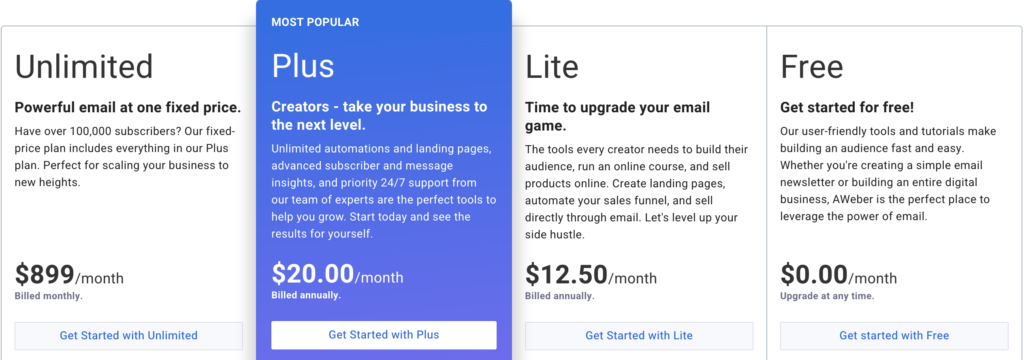
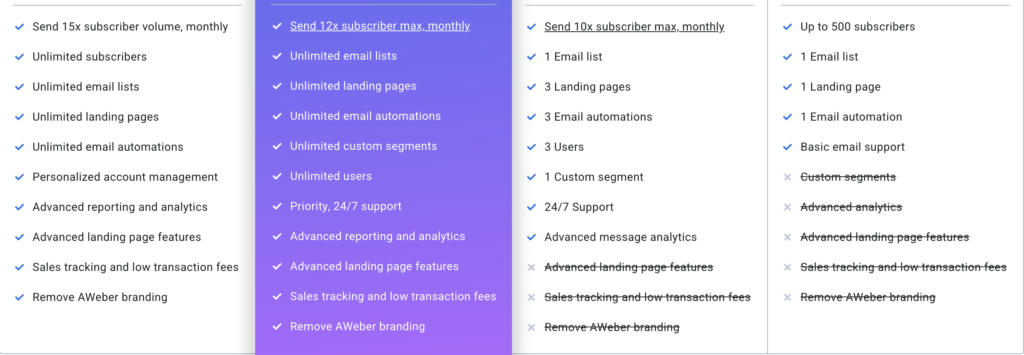
Additional Notes on AWeber Pricing
AWeber’s pricing scales with the number of subscribers, so costs increase as your list grows. AWeber also offers discounts for annual subscriptions, providing up to 15% off for paying yearly.
Alternatives
ConvertKit
ConvertKit is a popular choice among content creators, bloggers, and online businesses who need advanced automation and segmentation tools. Unlike AWeber, which is geared more toward simplicity, ConvertKit focuses on providing tools to help creators grow and engage their audience with targeted, personalized content.
Key Features:
- Visual Automation Builder: ConvertKit’s visual builder makes it easy to set up automation sequences, enabling you to deliver timely, targeted content based on subscriber behavior.
- Advanced Tagging and Segmentation: ConvertKit allows users to tag subscribers and create custom segments, helping with personalized messaging and more relevant campaigns.
- Landing Page and Form Builder: While primarily an email marketing tool, ConvertKit includes landing page and form creation, allowing you to capture leads without needing a separate tool.
- Integrations with Creator Tools: ConvertKit integrates well with platforms popular among content creators, like WordPress, Teachable, and Shopify, making it easier to manage content and email marketing in one place.
Pricing: ConvertKit offers a free plan for up to 1,000 subscribers with limited features. Paid plans start at $15 per month for up to 300 subscribers.
GetResponse
GetResponse is another all-in-one marketing platform that competes directly with AWeber. Known for its comprehensive suite of features, GetResponse is ideal for businesses that want email marketing combined with tools for automation, landing page creation, and even webinar hosting.
Key Features:
- Drag-and-Drop Email Editor: Like AWeber, GetResponse includes an intuitive email editor, making it easy for users to design professional emails.
- Marketing Automation: GetResponse offers advanced automation features that allow you to create complex workflows, such as sequences triggered by subscriber actions.
- Landing Pages and Webinars: In addition to email marketing, GetResponse includes a landing page builder and webinar hosting capabilities, making it a solid option for businesses that need more than just email marketing.
- E-commerce Integration: GetResponse integrates with major e-commerce platforms, allowing you to set up automated email campaigns based on customer behavior and purchase history.
- Detailed Analytics: Track key metrics, such as open rates, click-through rates, and conversions, to measure the effectiveness of each campaign.
Pricing: GetResponse offers a free plan for up to 500 subscribers, with paid plans starting at $19 per month for additional features.
Conclusion
In conclusion, AWeber is a reliable and versatile email marketing platform that stands out for its user-friendly interface, solid automation tools, and robust customer support. This AWeber review has highlighted its suitability for small to medium-sized businesses and individuals looking to manage email campaigns effectively without complex tools.
Key Takeaways
- Ease of Use: AWeber’s simple layout and drag-and-drop editor make it easy for users of all experience levels to create professional-looking emails.
- Automation: With features like autoresponders and segmentation, AWeber provides essential tools to keep audiences engaged and automate follow-ups.
- Pricing Options: The variety of plans, including a free plan, makes AWeber accessible for both small businesses and larger email lists.
- Customer Support: AWeber’s 24/7 support ensures that users have assistance whenever they need it, which is especially valuable for beginners.Image Suggestion: A final summary image highlighting the main points: ease of use, automation, pricing options, and customer support.
Is AWeber Right for You?
If you’re looking for a dependable email marketing tool that’s easy to set up and provides key automation and reporting tools, AWeber is a strong choice. While it may lack some advanced features for larger enterprises, it’s well-suited for those who prioritize ease of use, flexibility, and responsive support.
In summary, this AWeber review shows that it’s an excellent platform for small to medium-sized businesses that need a straightforward, effective email marketing solution.